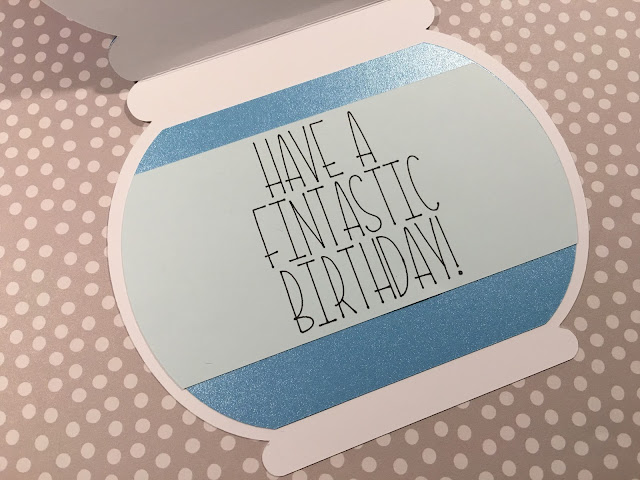Hello Crafters! It's Kimberly with a fun Christmas card featuring the Kat Scrappiness 'Believe' brush script die. Also, I used the Hero Arts Color Layering Snowy Tree stamp set. I show how to use to create the layered snowy tree in a process video - click Here or watch above.
Saturday, December 24, 2016
Monday, December 19, 2016
Christmas Shaker Card featuring the Kat Scrappiness 'Jingle All the Way' die
Hello Crafters! Kimberly Sisco here with another project I created for my Guest Designer spot for Kat Scrappiness. I created a Christmas shaker card featuring the gorgeous Kat Scrappiness ‘Jingle All the Way’ brush script die.
Saturday, December 3, 2016
Happy Holidays Featuring the Stitched & Layered Christmas Tree Die by Kat Scrappiness
Hello Crafters! Kimberly here and it is my pleasure to be a Guest Designer for Kat Scrappiness. Today I am sharing a Christmas card which features the Stitched & Layered Christmas Tree Die by Kat Scrappiness; along with some wonderful products from her store.
Tuesday, November 1, 2016
Cricut Design Space - Manipulating Large Images
Hello Everyone!
Since posting my last project (a Halloween wreath) I have had a few questions on how to cut out a larger image in Cricut Design Space so that the image will cut from a 12 x 12 piece of card stock. I created a short video demonstrating how to arrange a larger image in the preview screen in CDS. Please, let me know if you have any other questions.
Watch below or click Here:
Since posting my last project (a Halloween wreath) I have had a few questions on how to cut out a larger image in Cricut Design Space so that the image will cut from a 12 x 12 piece of card stock. I created a short video demonstrating how to arrange a larger image in the preview screen in CDS. Please, let me know if you have any other questions.
Watch below or click Here:
Saturday, October 29, 2016
Cricut Halloween Project
Hello Crafters!
I know it has been a long time but I am finally able to get my craft on and share a project with you. I know Halloween is around the corner but I wanted to share a quick Halloween wreath that I created in Cricut Design Space. The cut file will be at the end of the post and I share a video tutorial on how to put it together.
I know it has been a long time but I am finally able to get my craft on and share a project with you. I know Halloween is around the corner but I wanted to share a quick Halloween wreath that I created in Cricut Design Space. The cut file will be at the end of the post and I share a video tutorial on how to put it together.
Labels:
Cricut Design Space,
Halloween,
Home Decor
Monday, August 1, 2016
Crafty Hiatus
Hello Crafters! I wanted to stop by and say hello. I am having to take a bit of a hiatus from crafting; this has been very challenging. My husband and I are preparing to move within the next month. Doing this will reduce my commute time from 2 hours per day to about 15 - 20 minutes per day; which equals more time for crafting and making video tutorials for you (which I love doing). So, hang in there with me and I should be up and running this September in my new crafty space. Please, take care and have a blessed day.
Happy Crafting,
Kim
Sunday, May 29, 2016
Cricut Bump in the Night Birthday Card
Hello Crafters!
I wanted to share a boys birthday card that I created with Cricut Design Space. The main characters come for the Cricut cartridge 'Bump in the Night'. All images are included in the Cricut Access Subscription. The Cricut Design Space cut file and video tutorial link are available at the end of this post.
I wanted to share a boys birthday card that I created with Cricut Design Space. The main characters come for the Cricut cartridge 'Bump in the Night'. All images are included in the Cricut Access Subscription. The Cricut Design Space cut file and video tutorial link are available at the end of this post.
I used the Print then Cut feature in Design Space for my monsters and the Raaaarh sentiment. To give these images depth I used Glossy Accents on the monster faces and the sentiment. I also painted the cut edges with a brush pen, such as Tim Holtz Distress Markers, in a coordinating color. It really gives the images a finished look.
I let my Cricut Explore do the writing for me, as you can see with the inside sentiment. The dot patterned paper is from Simple Stories 'Snap Color Vibe'; I am in love with this little 6 x 6 packet. The color theme for my card is Mustard Yellow, Dark Orange, and Peacock Teal.
Thank you for stopping by today. Please, let me know if you have any questions. The video tutorial will show how to assemble this card; I would appreciate if you would like my video and become a YouTube subscriber.
Also, I made this card for Die Cuttin' Diva's challenge blog - the theme is Polka Dots. Head over and try their challenges; I find them very inspiring. Click HERE to be taken directly to their blog.
Click HERE for the Cricut Design Space cut file.
Click HERE for the YouTube video tutorial or Watch Below.
Monday, May 23, 2016
Subscribe & Connect is now easier!
Hello Crafters!
I just wanted to share with you a quick little update on my blog. I have added some quick connect links to the right of my blog. I felt this would make connecting with you easier. I hope you will join me in my crafting adventures. I look forward to sharing another project with you very quickly.
Happy Crafting, Kim
I just wanted to share with you a quick little update on my blog. I have added some quick connect links to the right of my blog. I felt this would make connecting with you easier. I hope you will join me in my crafting adventures. I look forward to sharing another project with you very quickly.
 |
| These are not clickable links. Just take a peek to the right of this post and the clickable links are ready to go. |
Wednesday, May 18, 2016
Fishbowl Shaker Card Video Tutorial
Hello Crafters! I finally completed editing and uploading the video tutorial for my Fishbowl Shaker Card.
Watch Part 1 Below or on YouTube
Please, leave a comment or share a photo of your project on my FaceBook Page - click Here. For the Cricut Design Space cut file - click Here. Just an FYI...if you do not own the cartridge A Child's Year you will need to delete Birthday. You can easily create your own or use one you own. If you need help let me know.
Watch Part 1 Below or on YouTube
Watch Part 2 Below or on YouTube
Please, leave a comment or share a photo of your project on my FaceBook Page - click Here. For the Cricut Design Space cut file - click Here. Just an FYI...if you do not own the cartridge A Child's Year you will need to delete Birthday. You can easily create your own or use one you own. If you need help let me know.
Be sure to become a Follower of this blog and sign up for e-mails so that you can be notified when I share projects and cut files. Thanks for stopping by.
Happy Crafting! Kim
Happy Crafting! Kim
Sunday, May 15, 2016
Cricut - 'Birthday Fishes' Shaker Card
Hello Crafters!
I wanted to share a birthday card that I created in Cricut Design Space; I share the cut file for this particular project (it is at the end of this post). I could not resist the idea of making this shape card.
All images, except for the bubbles, came from the 'Create a Critter' cartridge; which is included in the Cricut Access Subscription. And the bubbles come from a bathtub image in 'Kate's ABCs'; I deleted the bathtub. The birthday sentiment is from 'A Child's Year' and is not included in the Cricut Access. If you do not own this cartridge you can simply delete the image from the cut file and add one you own or create; the word fishes was created the 'Suburbia' font. I added Wink of Stella to the fish and the sentiments. Also, I added Glossy Accents to the word birthday to add a little pop.
I chose to make this card into a shaker; my sequins are from Doodlebug. I have made a video tutorial on how to make the shaker card but it is taking some time to upload to my computer. Be sure to subscribe to my YouTube channel so you don't miss the video - click HERE!
I kept the inside simple and funny. I used the Kyden font for my sentiment. Thank you for stopping by and visiting. I was inspired to make this card for the Die Cuttin Divas Challenge; stop by and check them out.
Happy Crafting ~ Kim
Cricut Design Space cut file - click HERE
My YouTube Channel - click HERE
I wanted to share a birthday card that I created in Cricut Design Space; I share the cut file for this particular project (it is at the end of this post). I could not resist the idea of making this shape card.
All images, except for the bubbles, came from the 'Create a Critter' cartridge; which is included in the Cricut Access Subscription. And the bubbles come from a bathtub image in 'Kate's ABCs'; I deleted the bathtub. The birthday sentiment is from 'A Child's Year' and is not included in the Cricut Access. If you do not own this cartridge you can simply delete the image from the cut file and add one you own or create; the word fishes was created the 'Suburbia' font. I added Wink of Stella to the fish and the sentiments. Also, I added Glossy Accents to the word birthday to add a little pop.
I chose to make this card into a shaker; my sequins are from Doodlebug. I have made a video tutorial on how to make the shaker card but it is taking some time to upload to my computer. Be sure to subscribe to my YouTube channel so you don't miss the video - click HERE!
I kept the inside simple and funny. I used the Kyden font for my sentiment. Thank you for stopping by and visiting. I was inspired to make this card for the Die Cuttin Divas Challenge; stop by and check them out.
Happy Crafting ~ Kim
Cricut Design Space cut file - click HERE
My YouTube Channel - click HERE
Monday, May 9, 2016
Sunshine & Laughter Card
Hello Crafters!
I wanted to share a quick and happy card with you today that I created with my Cricut Explore.
I wanted to share a quick and happy card with you today that I created with my Cricut Explore.
Monday, May 2, 2016
Simon Says Stamp ~ May 2016 Card Kit haul
Hello Crafters!
Here is a little video of a Simon Says Stamp haul. I can't wait to share what I create with it. Happy Crafting Everyone! Kim
Here is a little video of a Simon Says Stamp haul. I can't wait to share what I create with it. Happy Crafting Everyone! Kim
Click HERE if you have trouble viewing.
Cricut ~ Meow Thank You Card
Hello Crafters!
I wanted to share a cute little Thank You card I created in Cricut Design Space. I used the Cricut Meow Cartridge for most of the design. Click here for the Cricut Design Space file (please, do not share). And don't forget...I have a YouTube channel ~ I would love for you to become a subscriber ~ Click Here.
Happy Crafting! Kim
I wanted to share a cute little Thank You card I created in Cricut Design Space. I used the Cricut Meow Cartridge for most of the design. Click here for the Cricut Design Space file (please, do not share). And don't forget...I have a YouTube channel ~ I would love for you to become a subscriber ~ Click Here.
Happy Crafting! Kim
Friday, April 29, 2016
Miss Kate Cuttables Guest Designer Project
Hello Crafters,
This is Kim with The Electric Poppy. I am thrilled to share a project that I created as a Miss Kate Cuttables Guest Designer. When I was offered this opportunity it felt like Christmas. I love Miss Kate Cuttables cut files. I created a shaker card using 3 different cut files: Princess Jewels, Tags, Borders and Corners Set, and Card Phrases. I used the cut files to create my card in Cricut Design Space and they cut out beautifully with my Cricut Explore.
This is Kim with The Electric Poppy. I am thrilled to share a project that I created as a Miss Kate Cuttables Guest Designer. When I was offered this opportunity it felt like Christmas. I love Miss Kate Cuttables cut files. I created a shaker card using 3 different cut files: Princess Jewels, Tags, Borders and Corners Set, and Card Phrases. I used the cut files to create my card in Cricut Design Space and they cut out beautifully with my Cricut Explore.
Monday, April 4, 2016
Exciting News...I am a Miss Kate Cuttables Guest Designer!
Hello my Crafty Friends! I wanted to share my exciting news with you. I have been selected to be a 2016 Miss Kate Cuttables Guest Designer and can finally share the news. My project will be featured this month on the 29th. I love her cut files and can't wait to share what I create using her cute cut files. In the mean time check out Miss Kate Cuttables blog by clicking here. Did you know you can get a free cut file everyday from Miss Kate? Yes, click here to be taken to the shop. Have a crafty day my friend! Kim
Monday, March 21, 2016
Cricut Circle Card - Cup of Tea
Hi Everyone! I know it has been forever since I have posted anything...I sure have missed you all! Here is a circle card I created in Cricut Design Space. I used the Print then Cut feature in this card. I think this would be a sweet Thank You or Thinking of You card.
Monday, January 4, 2016
2016: Ready to Get Started
I hope everyone had a wonderful holiday. I am ready to get back to crafting. Here is a sneak peak of my upcoming winter card. I will be making a video tutorial on how to assemble this cute card...so stay tuned and share with a friend. I have a lot to share with you in this new year. Here is a link to my YouTube channel: https://www.youtube.com/channel/UCngF9lrEBPNbcedErvNxuiQ/featured Happy Crafting!
Labels:
Box Card,
Card,
Cricut Design Space,
Cricut Explore
Subscribe to:
Comments (Atom)